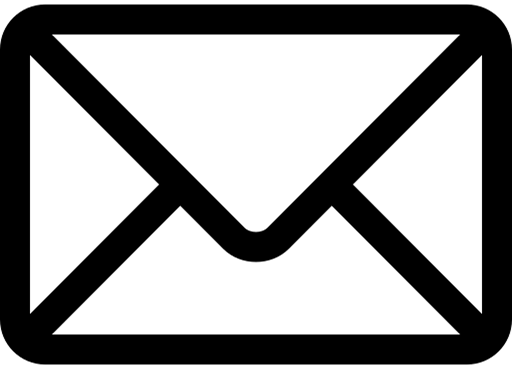Instructions
This page provides guidance for advanced interactions used within this template.
If you're customizing the template and run into special animations or non-native Webflow behavior, you'll find editing instructions here.
Draggable Images in Home v2 (GSAP)
The images in the Home v2 section can be dragged around inside their container using GSAP’s Draggable plugin. This effect lets users interact with the design by clicking and moving the .home-hero-asset elements, with optional momentum (inertia) for smoother movement.
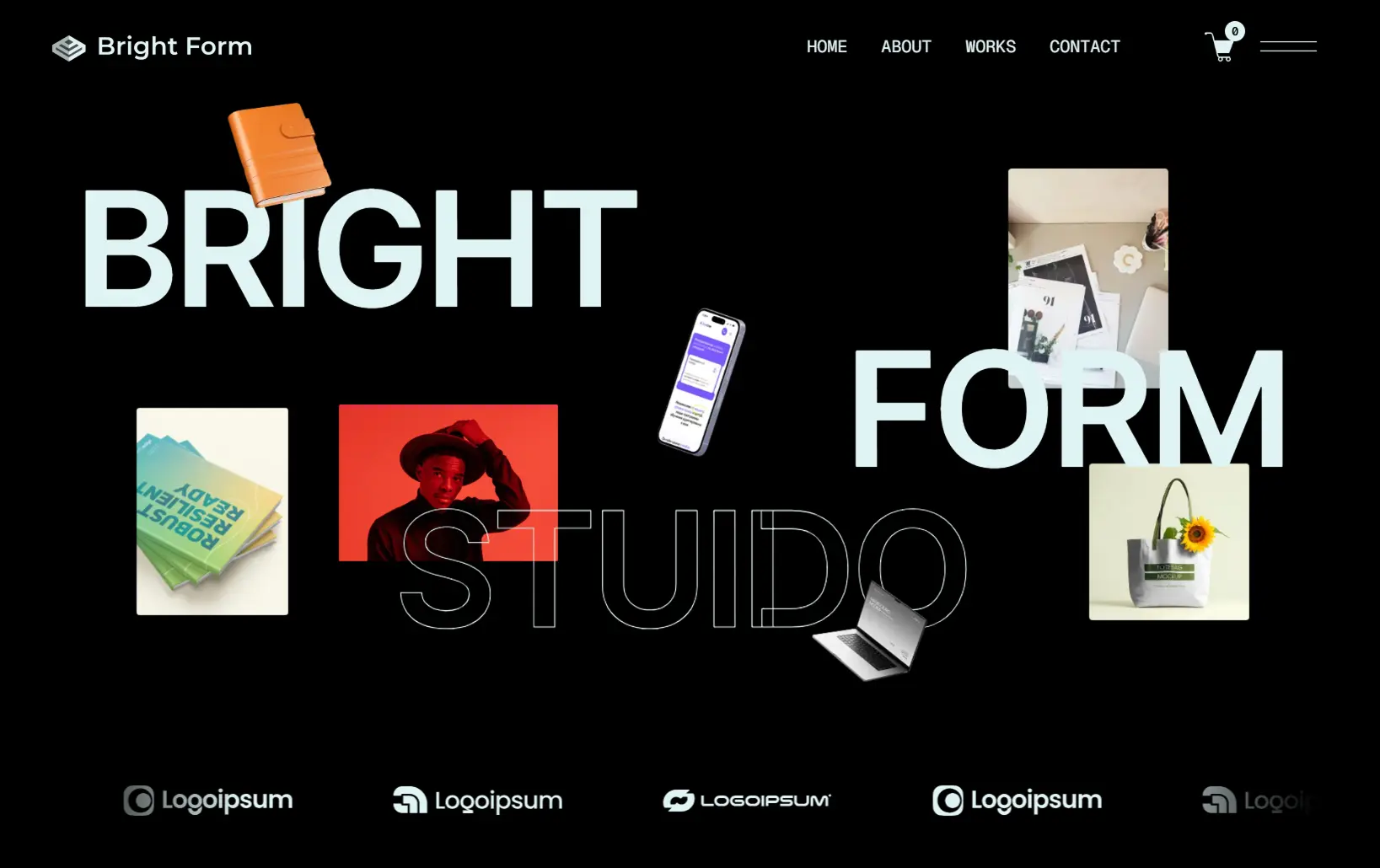
Where to Find the Code
- Go to the Home V2 page in Webflow Designer.
- Click the settings (⚙️) icon next to the page name.
- Scroll down to the Before </body> tag section.
- You’ll find the custom GSAP script implemented there.

How to Edit
- Go to the Home V2 page in Webflow Designer.
- Make a backup copy of the snippet.
- Edit the value(s) (duration / delay / start / bounds / inertia).
- Test in preview (Designer) and on a published page.
- If OK → save & republish.
Removing GSAP Animation
- Find the code in the Home V2 page settings.
- Delete or comment the code.


.svg)