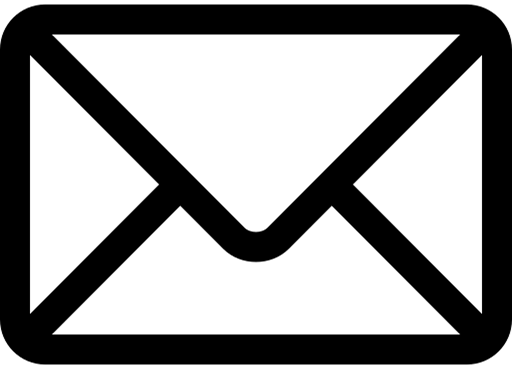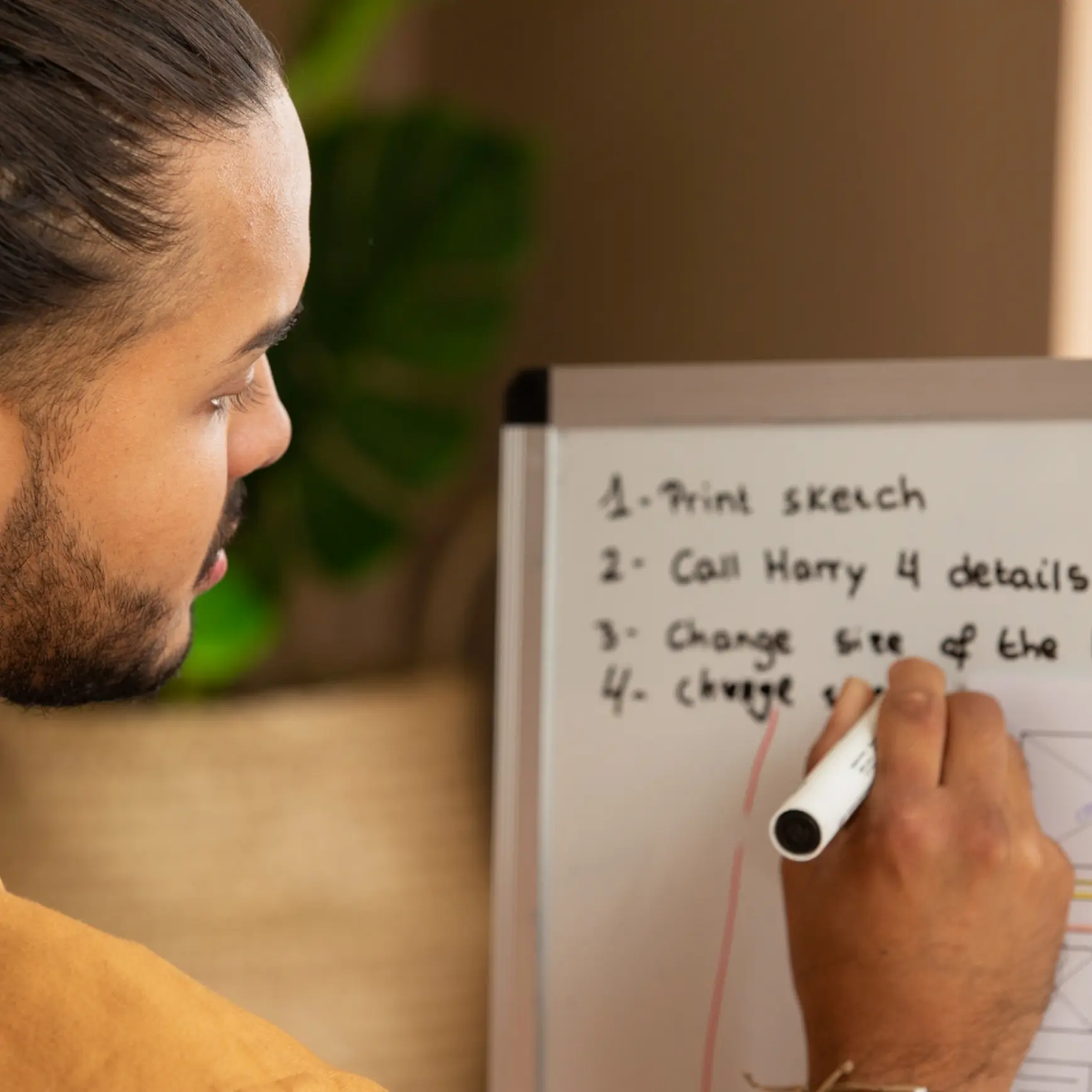4 Ways to Optimize Website Performance
A slow website frustrates users and hurts your search engine rankings. At Bright Form, we prioritize performance to keep your audience engaged. Here are four techniques to make your website lightning-fast.
1. Compress Images
Large images slow down your site. Optimize them without sacrificing quality.
- Use modern formats: Choose WebP or JPEG 2000 for smaller file sizes.
- Resize appropriately: Match image dimensions to display size.
- Lazy load: Load images only when they enter the viewport.
Compressed images cut load times significantly.
2. Minify Code
Bloated code slows down rendering. Minifying CSS, JavaScript, and HTML keeps things lean.
- Remove whitespace: Strip unnecessary spaces and comments.
- Use tools: Try UglifyJS or CSSNano for automated minification.
- Combine files: Reduce HTTP requests by merging files.
Minified code means faster page loads.
3. Leverage Browser Caching
Caching stores files locally, so returning visitors load your site faster.
- Set expiry dates: Use cache-control headers for static assets.
- Cache dynamic content: Store database queries or API responses.
- Use CDNs: Deliver assets from servers closer to users.
Caching reduces server strain and speeds up user experience.
4. Optimize Server Response
A slow server drags down your site. Choose the right hosting and configuration.
- Upgrade hosting: Opt for a reliable, high-performance provider.
- Enable compression: Use Gzip or Brotli for smaller data transfers.
- Reduce redirects: Minimize unnecessary page hops.
A fast server ensures your site feels snappy.
Why Speed Matters
Fast websites keep users happy and boost your SEO. These four techniques can shave seconds off load times, improving engagement and rankings. Need help optimizing your site? Bright Form has you covered—let’s connect.


.svg)